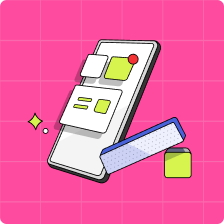Can I lock my child’s Mydoh Smart Cash Card?
With Mydoh, parents have ultimate oversight and can access their child’s card controls through their parent app. You can lock your child’s digital and/or physical Smart Cash Card at any time by following these steps:
1. Sign into your Mydoh Parent Account (not your child’s account).
2. Scroll to the appropriate child’s name on your Home tab.
3. Tap ‘Manage Card’.
4. Select the ‘Lock’ icon for the digital and/or physical card.
Note: A locked card will prevent you from sending money to your child and also prevent them from making purchases with their card. To unlock a card, simply tap the locked icon once more!
If you have any additional questions or concerns, please don’t hesitate to reach out to our support team at hello@mydoh.ca, or via the in-app chat function!