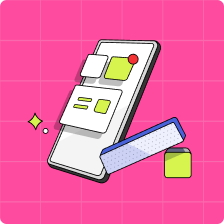Can kids make purchases with the money in their Savings Goals?
Great question! Purchases can only be made using the balance on a child’s ‘Spend’. Money tucked away in your Savings Goals remains there unless the child moves the funds over to the ‘Spend’ tab to make a purchase.
To move money over from your Savings Goals to your Spend, please see below:
- Login to your child account, and select the ‘Save’ tab. (Here you can scroll down to see how much money you have already allocated to General Savings, and to Goals.)
- Select ‘Move Money’, then select ‘General Savings’ or a Goal in the ‘Move From’ drop down
- Select ‘Spend’ in the ‘Move to’ drop down
- Choose the amount you would like move, and select ‘Move Now’
- Success! The money has been moved from your ‘Savings Goals’ to your ‘Spend’!
If you have any questions, please don’t hesitate to reach out to our support team through the in-app chat!
Notes:
- Please note that your child’s ‘Savings Goals’ is not a Savings account and will not receive interest or any other earnings.