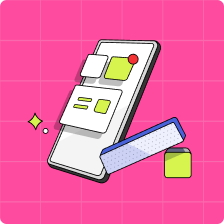Where can I see a history of all transfers into and out of my Mydoh Parent wallet?
Where can I see a history of all transfers into and out of my Mydoh Parent wallet?
Great question! To view your transfer history, please see the steps below:
1. Login to your Mydoh Parent Account
2. Select the ‘Wallet’ button on the bottom bar of the home page
3. In the Wallet tab, scroll down to see your transaction history. This includes money added to your Wallet and any money sent to your children!
If you would like to add funds, you can do so by clicking the ‘Add Funds’ tile at the top of your Wallet tab. If you would like to send money to your kids instantaneously, you can do so by clicking on the ‘Send Money’ tile to the left.
If you have any questions, please feel free to reach out to our support team!