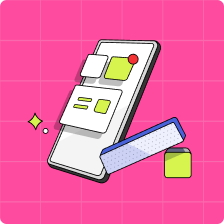How can my child transfer money back to my Wallet?
How can my child transfer money back to my Wallet?
Children can easily send money back to their parent’s Wallet.
Steps:
1. Log in with the child account
2. On the Home screen, tap Send
3. Enter the amount to transfer
4. Review and confirm
5. Select “Send Money to Parent” to complete the transfer
✅ The money will appear in your Wallet.
Notes:
– Transfers must come from Spend. Money in Savings Goals needs to be moved to Spend first.
– Transfers cannot be made from the parent account
– Both parent and child can view the completed transfers in the Wallet tab
– Transfer limits apply
✨ Need more help? Reach out to our support team in our in-app chat!