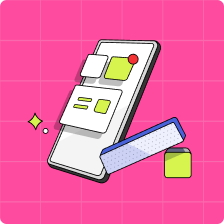How do I see my child’s allowance and task history?
As a parent, you can see your child’s task and allowance history in order to gauge how they’ve been doing, plan for introducing new tasks, or just as a refresher! Please see the steps below for understanding how to view allowance and task history:
1. Login to your parent account, and navigate to the ‘Earn’ tab on the bottom bar of your homepage
2. Under your child’s name, you should see a section titled ‘Weekly Earnings’
3. Select the left pointing arrow beside ‘Weekly Earnings’ to view how much your child earned as a portion of tasks and allowance each week
4. Scroll down to view complete and incomplete tasks
5. If you have more than one child, swipe left to switch between each of your kids!
If you have any questions, please don’t hesitate to reach out to our support team!