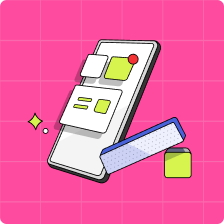I entered my child’s profile information incorrect. How do I change it?
You can always change your child’s profile information right from your parent app if you had previously entered something incorrectly, so long as the child has not signed up yet.
If your child is still in the invited stage, you can change their nickname, date of birth, and email.
To edit your child’s details, please see the steps below:
1. Go to the Home tab in your app, and select your child’s profile
2. Scroll down, and select ’Manage Invite’ below your child’s name
3. Select ‘Edit Invite’ and make the changes you would like!
If your child has already accepted the invite, you will no longer be able to edit their email1 or birthday (nickname can still be edited). Please reach out to our support team through the in-app chat if a change needs to be made!
Notes:
1. Please note that once an account is attached to a specific email, there is no way to change the email and keep the account. If you would like to change an email associated with an account, our support team is happy to close your initial child account, after which you may open a new account with your preferred email address.