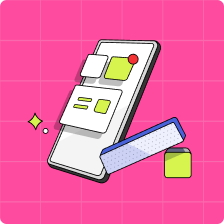Do kids need to verify their ID in order to use a Mydoh account?
Great question! Kid’s do not need to verify their ID in order to join their parents’ family account on Mydoh. However, kids aged 14 and up do have the option to verify their ID, which unlocks all sorts of cool new features!
If your child is 14 or above, and would like to verify their account, please view the steps below to complete the ID verification process:
- Login to your Mydoh child account
- Navigate to the ‘Settings tab’
- Follow the prompts in order to complete your ID scan:
In order to comply with legal regulations, we ask that all users verify their identity through one of the following ID types:
- Driver’s License: We currently accept licenses from all provinces. We are working towards supporting ID from territories in the future.
- Passport: Users are always able to verify their ID using a valid Canadian issued passport as well!
- Provincial Photo ID: We currently accept provincial photo IDs from AB, BC, MB, NS, ON and SK only.
- Canadian Permanent Resident Card
Ta – da! Once your child completes the ID verification process, they will be able to access their username in their profile settings, which they will need in order to access our other awesome features such as sending money to friends!
Please see below for additional tips on completing the ID scan:
I’m unable to take a selfie during ID Verification. What should I do?
My ID Verification process failed. What should I do?
If you are still encountering issues after following the steps above, please reach out to our support team at hello@mydoh.ca, and one of our agents would be happy to assist further.