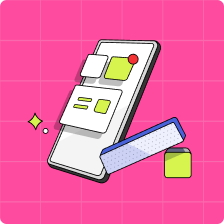How do I set up my Mydoh account?
Once you have downloaded the Mydoh app from the Apple App Store or the Google Play Store, setting up your Mydoh Primary Parent account is fast and easy! Simply follow the steps below to get started today:
1. Open the Mydoh app and select “ Create a Parent Account”
2. Enter the email you would like your account to be associated with, and create your unique password
3. Verify your email address by entering the 4-digit verification code we sent to your email.
4. Verify your identity scanning your Government ID; don’t worry, this is completely secure, and it is not a credit check! We are required by law to verify your identity to ensure the safety of your account, your funds, and your kids’ Mydoh cards.
5. Follow the prompts to invite your child to Mydoh!
Notes:
1. Please ensure your ID is not expired
2. When entering your primary mailing address, please note that PO Boxes are not currently accepted. If you would like your cards to be mailed to a PO Box, please contact support via the in-app chat.
For further assistance, please don’t hesitate to reach out to our support team at hello@mydoh.ca