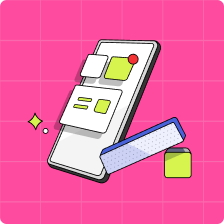How do my child(ren) sign up for Mydoh?
After you’ve invited your child(ren) to Mydoh, help them download the app from Apple App Store or Google Play Store.
They can join Mydoh in two ways:
Option 1: Invitation email
1. In your child’s email, open the invite from no-reply@mydoh.com
2. Copy the invite code and hit Sign Up where you will be taken into the Mydoh app
3. Enter the Invite Code
4. Confirm details, create a password, and accept the terms
Option 2: Manual invite code
1. Copy your child’s code from Family Settings in your parent account
2. On your child’s device, open the Mydoh app → Sign up → Join Mydoh Family
3. Enter the code, confirm details, create a password, and accept the terms
✅ Your child’s account is now active and ready to use.
Notes:
If you can’t find the invite email, check your spam/promotions folders.
You can also find the invite code under Family Settings in your parent account.
✨ Need more help? Reach out to our support team in our in-app chat!