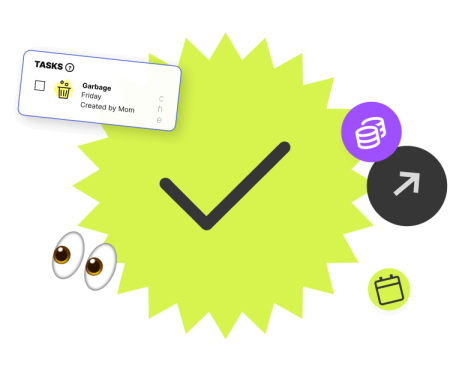Snapchat is a multimedia messaging app that burst onto the social media scene in 2011 and quickly became a favourite among teens and tweens. In 2020, the app counted over 280 million daily users. Teens and tweens love Snapchat’s more casual feel as opposed to, say, Instagram’s more curated and aspirational aesthetic. They also like that images and videos are only available for recipients to view for a short time before they disappear (more on this later). Confused? Not to worry. Here’s everything parents need to know about Snapchat and whether it’s safe for teens and tweens.
What is Snapchat?
Snapchat is an iOS and Android mobile app that allows users to send messages, photos, and videos that are supposed to disappear after a short time. Its non-permanent nature drew younger users to the app because they could share content without it remaining on their profile afterwards. Although, as we’ll discuss later, nothing ever really disappears on the internet. Snapchat now also includes live video chatting, anime-like “Bitmoji” avatars, augmented reality (AR) lenses, original video series, and the ability to share chronological stories with followers. If the “story” feature sounds familiar, it may be because it was famously cloned by Instagram. Snapchat is known to frequently update its features, so it’s likely these capabilities can and will change.
How does Snapchat work?
As mentioned above, Snapchat updates its features and functionality even more frequently than other social media apps, so it’s difficult to create a permanent guide on how to use it. That said, here are some basics around how Snapchat works:
To get started, your child will download Snapchat from your mobile phone’s app store. Open the app and click “sign up” to create a new account. They’ll be asked to enter your name, create a unique username, and choose a secure password. Kids should also enter a phone number and verify it for account security, and they can choose whether to give Snapchat access to their contact book to help find friends and family already on the app.
The app contains a camera screen similar to your phone’s regular camera screen with a capture button at the bottom. Your kids use this to take photos or videos in the app, which they can then share privately with individual or group contacts, post to your story, save as a memory to view later, or download to their camera roll. Before sharing or saving content, your kids have the chance to decorate their photo or video with text, special effects, doodles, stickers, links, and more.
When your teen or tween takes a “snap” (the app’s in-house term for photos or videos), they’ll also be able to flip through a variety of lenses (filters) and apply them before taking a photo. Lenses can do everything from giving photos a retro feel to making your kids look like a cartoon dog or project augmented reality animations onto their screen.
What are the types of content on Snapchat?
Here are the 5 main types of content kids can share on the Snapchat app:
1. Chat
Chats on Snapchat can be between individuals or groups of contacts. They can contain text, photos, and videos, and be set to disappear after a chosen length of time. That said, it’s important to remember someone could always take a screenshot or photo/video of your child’s content before it disappears, so don’t count on it truly being gone forever.
2. Discover
Discover is Snapchat’s version of the newsfeed. On it, are select stories from people your child follows alongside content from popular influencers, celebrities, brands, and publishing partners, such as new sites and sports channels.
3. Memories
Memories are snaps and stories your teen or tween can choose to save for later rather than send to friends or post right away. They won’t disappear and they can reopen them at any time to edit or review.
4. Snapstreaks
Snapstreaks keep track of how many consecutive days two users have sent content to each other on the app. To extend the streak, both parties must share a snap that day.
5. Snap Map
Snap Map allows kids to view snaps submitted from all over the world, including ones tagged to specific sporting events, concerts, celebrations, breaking news, and more. They can also use Snap Map to see what’s happening near their current location and which of their friends is nearby.
Snap Map is a feature parents will want to discuss with kids and teens as it can reveal a user’s current or recent locations. The default setting is “ghost,” which means Snapchat doesn’t share their location, but many teens and tweens like to turn it on to track their friends.
Looking for more social media parenting tips? Read our guides on What parents need to know about TikTok, Parents guide to WhatsApp, and an introduction to Clubhouse for parents.

Is Snapchat safe for kids?
Snapchat isn’t appropriate for kids, but it can be used relatively safely by older tweens and teens with varying degrees of parental supervision.
The biggest concerns about Snapchat for teens and tweens relate to privacy and the ability to share and receive inappropriate content that can be difficult to monitor if it’s set to disappear. If your kids use Snapchat, it’s good to have a conversation about the types of photos and videos that are okay to share and the fact that nothing ever really disappears online.
Find out which social media platforms might be kid-friendly in our parents guide to social media.
What is the age limit for Snapchat?
According to Snapchat’s rules, a user must be at least 13 years old to use the app. However, as with most social media platforms, this age requirement is easily circumvented.
Can Snapchat be monitored by parents?
Monitoring your kids’ activity on Snapchat can be more difficult than on other social media apps (which is part of why teens and tweens like it so much). This is because much of Snapchat’s content is shared in private messages or groups and quickly self-destructs. There’s no way to be sure you’re seeing all of your kids’ activity, even if you frequently check their account.
The main way parents can make Snapchat safer is to set strong privacy controls that restrict who can see kids’ stories and locations. Outside of close family and friends, tweens and teens shouldn’t be sharing their location at all.
Snapchat’s mental health effects on youth
Some research has shown Snapchat could be a trigger for anxiety and depression, particularly for kids who use it over two hours a day. Both girls and boys are also at risk of body image issues from seeing heavily filtered photos and videos and pressure to look “good” in snaps. Cyberbullying is also a potential issue and can easily go unnoticed by parents, since messages can quickly disappear.
At the same time, Snapchat can have a positive effect on mental health, like boosting creativity, encouraging kids to build and maintain friendships (especially during the COVID-19 era), and using it as a fun means of stress relief. Since snaps aren’t permanent on the app, many teens and tweens feel freer to show their silly and quirky sides.
Learn more about the pros and cons of social media for kids.
How can I use Snapchat with my kids?
Parents can easily interact with their teens and tweens on the app by adding them as a friend. This will allow you to send snaps to each other and build a Snapstreak, which can be a fun form of bonding. You can also have fun playing with different lenses and effects together and capturing content on family outings.
Snapchat and online safety tips
Here are some tips for keeping your kids safe on Snapchat:
- Check your kids’ privacy settings
- Help your kids set a strong password
- Verify your child’s email and phone number in the app
- Set up two-factor (2FA) authentication
- Discuss keeping contacts to family and friends
- Show your kids how to report abuse on Snapchat and encourage them to come to you with anything that upsets or scares them
- Set your kids’ Snap Map setting to “ghost”
- Don’t forget about screenshots. Remind your kids that anything posted online is forever.
- Set specific social media boundaries and rules with your children
Snapchat can be a fun app for teens and tweens to connect with friends and express their more creative side. But, like all social media apps, it comes with risks. It’s important for parents to speak with their kids about the potential dangers of Snapchat and how to use it safely.
Learn more about how you can use Mydoh as a way to help your kids gain real-world experience and manage their spending.
This article offers general information only and is not intended as legal, financial or other professional advice. A professional advisor should be consulted regarding your specific situation. While the information presented is believed to be factual and current, its accuracy is not guaranteed and it should not be regarded as a complete analysis of the subjects discussed. All expressions of opinion reflect the judgment of the author(s) as of the date of publication and are subject to change. No endorsement of any third parties or their advice, opinions, information, products or services is expressly given or implied by Royal Bank of Canada or its affiliates.