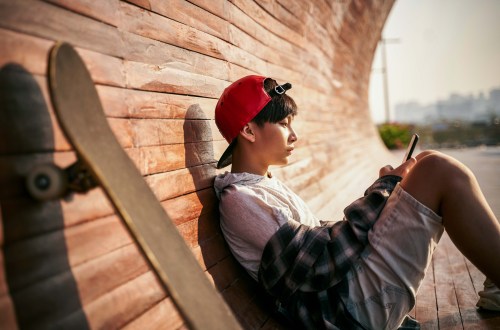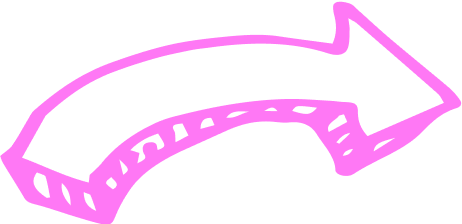Some parents feel social media is going to take over their teens’ lives. One way you can help manage your kids’ online activity is by setting boundaries. In this article, we’ll cover why kids need social media boundaries and some tips on how parents can set healthy boundaries with their tweens and teens.
Why do kids need social media boundaries?
Apps like TikTok and Instagram have become a form of entertainment for many of us, not just tweens and teens. These apps have fun and engaging trends such as dances, music challenges, and style-related videos that capture the attention of teenagers. Teens are at the age that they want to be part of the latest trends.
According to PEW Research, 95 per cent of teens have access to a smartphone, and 45 per cent of those say they are online “almost constantly.” Without doing the math, that’s still a lot of screen time each day.
Excessive use of media and social media could lead to problems in concentration, lack of sleep and exercise, and ignoring school work. That’s why it’s important for parents to set daily routines and provide some social media boundaries with their kids, so there’s a balance between teens using their devices and spending time with others IRL.
Learn more: The Pros and Cons of Social media for Kids & Teens

8 ways to set social media boundaries with your tweens and teens
In today’s technologically driven society, social media and online activities are a huge part of how teenagers make friends. While it plays a key role in their teenage years, it’s also important to set healthy device usage rules. Here are eight ways parents can set social media boundaries with their tweens and teens:
1. Set aside dedicated screen-time
Have a discussion with your teen about how much screen time they are allowed per day or per week. Have a plan in place for how you can keep track of this as well. The easiest way to ensure that it’s followed is by having a “no screen time after 8 p.m.” rule or something similar. Alternatively, you can also have “screen-free” days where one (or two) days a week your kids are meant to switch off and put their phones away.
2. No phones at the table or on specific occasions
Have a no phones rule at certain times. For example, no phones at the dining table during family mealtime. Other rules could be no phones while watching T.V. or not being on two screens at the same time. Parents may also want to consider no phones at events such as family gatherings, birthdays, parties, and road trips.
3. Use privacy settings
Explain the importance of privacy and security to your kids. Doing so will help them understand when you set up the privacy limits on their profiles, along with parental controls on their social media apps and phones.
4. Use social media as a reward
To keep things fun and engaging, you can reward your teens with extra screen time or the privilege of keeping their phone with them for one night if they finish certain chores on time. Occasionally rewarding your teen with extra privileges may motivate them to do the not-so-fun things (like homework!)
5. Have a contract
Draw up a “formal” contract with your teenager on when and how long they can use their phone and engage on social media. Putting it down in writing—and signing it—might make the process more fun for your teen. They’re also more likely to feel like they’re being treated like an adult.
6. Have access to their social media
It may sound intrusive, but parents should consider having access to their tween and teen’s social media accounts. That includes all their email addresses, social media logins, and passwords. Log in and check through periodically to make sure your kids aren’t being bullied, messaging with strangers, or being exposed to inappropriate content.
7. Have a discussion about the pitfalls
If parents are putting boundaries on their teen’s social media use, it’s important to explain why. Discuss the potential consequences of using social media frequently, the dangers of messaging strangers online, and educate them on cyberbullying. Also, let your kids know they can talk to you about anything they come across on social media.
8. Lead by example
If parents are setting boundaries around social media and online use, they should also apply the same rules to themselves. Bring awareness to your usage. Are you constantly on social media or on your phone? Similarly, put your screens away at the dinner table or during family celebrations. Many teens learn through observation. And besides, chances are they’ll call you out for breaking your own rules. So, best to lead by example.
How to frame your boundaries positively
While setting healthy boundaries is one way to help keep your kids safe online, it’s important not to frame these rules as a punishment. Parents want their kids to have a healthy and positive and healthy relationship with social media. When establishing social media use, emphasize to your tween and teen what they can do over what they can’t do. It helps add a positive lens to the situation.
Social media is a big part of our everyday lives and we want kids and teens to have healthy boundaries so they can grow up to be independent adults. Social media is a big part of our everyday lives, and we want kids and teens to have healthy boundaries so they can grow up to be independent adults. Want to dive deeper into the topic of social media for kids and teens? Check our social media guide for parents, where we break down everything parents need to know about popular platforms, privacy and safety, and more.
Download Mydoh to help your kids and teens learn, earn, and save while making smart decisions.
This article offers general information only and is not intended as legal, financial or other professional advice. A professional advisor should be consulted regarding your specific situation. While the information presented is believed to be factual and current, its accuracy is not guaranteed and it should not be regarded as a complete analysis of the subjects discussed. All expressions of opinion reflect the judgment of the author(s) as of the date of publication and are subject to change. No endorsement of any third parties or their advice, opinions, information, products or services is expressly given or implied by Royal Bank of Canada or its affiliates.
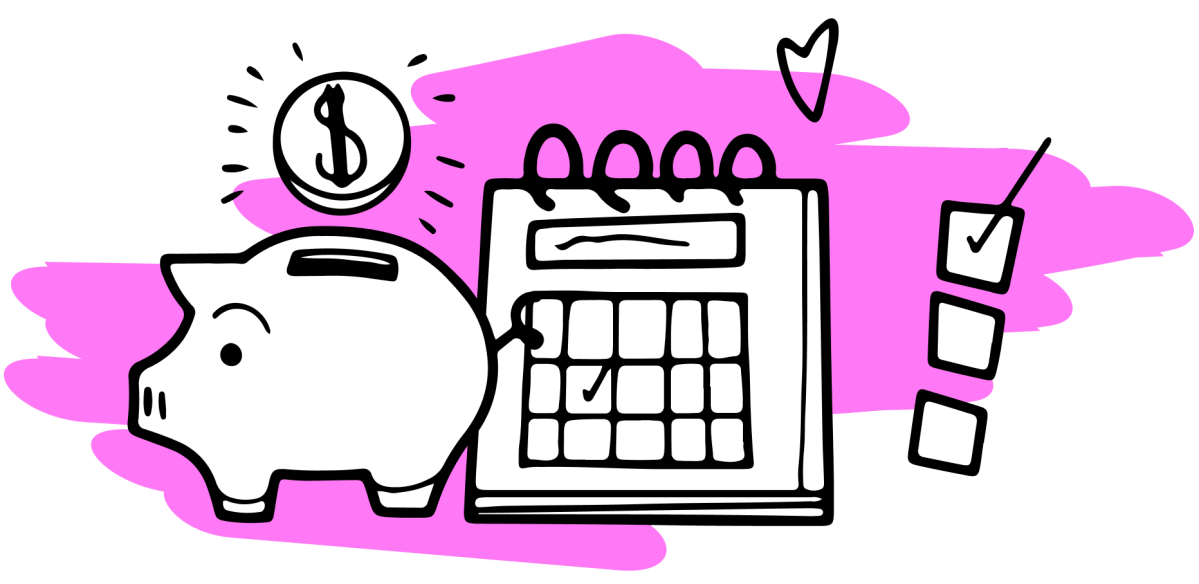
Teach Your Kids How To Earn, Spend & Save Money
with the Mydoh App &
Add up to five kids and two parents on one account.