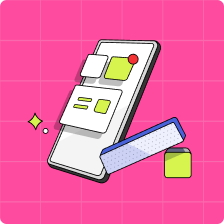Frequently Asked Questions
Got questions? Browse our FAQs to find the answer you’re looking for. If you still need help, feel free to reach out.

Top Questions

Setting up Mydoh
Setup, Refer a Friend, ID Verification, Account Maintenance, Add a Parent
24 Answers

Logging into Mydoh
Forgot Username/Password, Invite Code, Email Verification, Change Email
7 Answers

Mydoh Smart Cash Card
Managing Card, Using Card, Physical Cards, Apple Wallet and Google Pay
37 Answers

Savings Goals
Transfer/Move Funds, Savings to Spend, Savings boost, Withdraw from Savings
13 Answers

Making Payments and Transfers
Parent's Wallet, Add Money, Send Money, Withdraw Funds, Autoload
46 Answers

Setting up Tasks and Allowance
Pay Day, Edit/Delete a Task, Completing Tasks, Setup Allowance
14 Answers

My Child’s Spending
Spending Limits, View Transactions, Declined Transactions, View Digital Card Details, Refunds
7 Answers

Security and Privacy
Royal Bank of Canada (RBC), Collecting Personal Data, Safety Features
8 Answers

Having Money Conversations
Budgeting, Money Management, Financial Literacy
4 Answers

Customer Support
Contact Us, Terms & Conditions Updates, Chargeback, Close Account
7 Answers