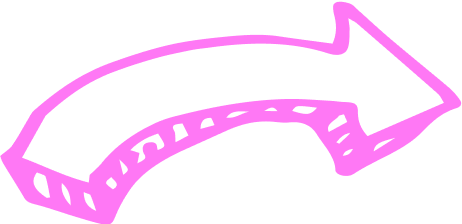Facebook has been around for many years—over 19 years—and it doesn’t appear to be going anywhere soon. While the platform started off as a “ratings” app for Harvard students, chances are it’s the first social media platform many parents (and their parents) joined.
Today, the multi-billion-dollar company owns other social media platforms such as WhatsApp and Instagram. While Facebook on its own may not be one of the growing popular platforms (compared to Instagram and TikTok), it still holds high value in the digital marketing industry.
While Facebook might not be seen as “cool” with tweens and teens, the social media platform still reaches 109 million teens. So, if your kid or teen already has a Facebook account, or is asking to create one, here’s everything you need to know about how Facebook operates, the type of content it produces and how to teach your kids the importance of online privacy and safety.
What is Facebook?
Facebook is a popular social networking site amongst almost all age groups. With over 2.74 billions monthly users, it allows users to share pictures, updates about your life, news articles, and play games online with other friends on your list. The platform also has “Messenger,” a private message/direct message platform that can be used to send private messages.
How old do you need to be to have Facebook?
Users must be 13 years or older to create a Facebook account.
How does Facebook work?
Facebook allows you to sign up for free and create a profile based on your information, including your name, date of birth, location, interests, etc. Users can choose what information they want to share and what they would like to keep private. They can then add friends, then share photos, articles, music, videos, news, and thoughts on their profile. Friends can then like, share, and comment on them.
What type of content is on Facebook?
Digital content is growing, and Facebook is responding by offering different types of content. While it is primarily a social media platform, Facebook has other types of content that contribute to its popularity and relevance. They include:
- Newsfeed with Facebook friends: The news feed is a users’ homepage. They can scroll posts shared by their friends, pages they follow, and groups they are part of. The types of content on the news feed can vary from videos to articles, photos, thoughts of their friends, and even sponsored posts.
- Messenger: While the platform allows users to share thoughts and posts with all their friends, they also have the option to privately or directly message friends. Just like any other messaging app, Messenger has video calling, voice calling, and endless messaging as long as there’s an internet connection.
- Messenger Kids: Facebook launched Messenger Kids in December 2017. It’s specifically designed for children aged 12 and under to be a safer alternative to Facebook Messenger. The platform allows kids to message and call for free while parents have control over their contacts list through the parents’ dashboard. It also has a feature that notifies parents if their kids block or report a contact.
- Marketplace: This is a digital platform on Facebook for people to buy, sell, and trade items. The seller lists items they want to sell with photographs, pricing, a description, and the quality of the items. Interested buyers can contact the seller via Messenger.
- Events, Pages, Groups, Fundraisers: Facebook also has pages that people can like based on their interests. This includes official pages of artists, bands, celebrities, movies, and news channels. In addition, there are pages dedicated to specific interests, such as photography, art, travel, books, and technology. There are also groups that people can join based on their interests. Events can be created and shared on these groups and pages, allowing users to see who is attending, what the agenda of the event is, and other details such as the website, tickets, and contact information.
- Facebook Stories: Like Instagram, Facebook has stories that allow people to post images and videos for 24 hours, after which they disappear. The concept initially started with Snapchat, which Instagram picked up on later and adapted for Facebook as well. Since Facebook owns Instagram, the apps are integrated, allowing users to share stories on both platforms at once.
- Facebook Dating: The Facebook dating feature is available only on the mobile app. Similar to many other dating apps, Facebook dating allows users to like people they think would interest them from a dating perspective. The feature also allows users to see who their mutual friends are (if any) and have a “secret crush” list that matches them with friends they may have a crush on if it is mutual.
Learn more: The parents’ guide to the metaverse
Is Facebook safe for kids?
As with any online platform, it is important to understand the safety of social media platforms like Facebook. One of the key factors to keep in mind is that Facebook is for users 13 and older. However, it is very easy for someone signing up for the platform to bypass this, as there is no strict verification process.
One of the key concerns of having younger children on Facebook is the potential of their information falling into the wrong hands. Kids may fall victim to online users sleuthing for personal information or viewing inappropriate content.

How can I monitor my kids’ activity on Facebook?
With Facebook, there is no way to monitor your children’s content without them sharing their login information with you. If parents want to monitor their kids’ activity, you can create a new Facebook profile with them and work together on building their profile. That way, parents will also have access to their kids’ login details. Explain to your kids that this isn’t so much about not trusting them, but it’s for their online safety. Talking to your kids about the topics of privacy and safety in the online world is important, as it helps them understand where you are coming from.
Once you and your child have opened their new Facebook account, go into the “Settings and Privacy” section in the drop-down menu in the top right corner of the account. Click on “Privacy” and go through each section with your child:
- Who can see what you share: There are options to keep all posts visible only to your friends on Facebook. This ensures that the only people who can see your child’s posts are the people they’re actually friends with.
- How to keep your account secure: Similarly, there are settings that limit who can view your profile picture, photos, and any personal information such as date of birth, location, and school.
- How people find you on Facebook: There is an option where no stranger can message you unless you have mutual friends. This setting is great to help avoid any unknown people messaging your tweens or teens.
- Ad preferences on Facebook: The app allows you to choose what type of ads you want to see and don’t want to see. It also has a setting that allows you to choose if they can use your data to customize ads based on what you like.
Facebook’s effects on the mental health of youth
One of the main concerns of extensive social media usage is its effect on mental health. Adolescents are beginning to socialize with peers and understand who they are as people. They are learning how to make new friends, keep up with the trends, and discover themselves.
Facebook allows them to interact with these friends virtually through chats and calls. And there may be instances where a friend or stranger may say something intentionally or unintentionally to them, hurting their feelings. This could be a comment on physical appearance, a nasty generic comment known as “trolling,” or cyberbullying.
Cyberbullying is bullying that takes place in the digital space. This is done through social media, text messages, online gaming, and more. According to Broadband Search, 60 per cent of teenagers have experienced some sort of cyberbullying. Cyberbullying can result in mental health issues, social anxiety, a dip in academic performance, or more aggressive behaviour.
Another way Facebook might affect your child’s mental health is by comparing themselves to others (also known as FOMO—fear of missing out). Often, people post happy photos on Facebook of events, fun activities, or holidays. Your child may feel like their friends are doing more or having more fun. In these scenarios, talk with your children about the superficial life that is often posted on social media and how it is more important to live in the moment.
Finally, if your teen or tween follows celebrity and fashion pages on Facebook, it could lead to issues around body image. Have an open dialogue with your kids about body image issues, body positivity, and being comfortable in one’s own skin. Often, images online could be altered or edited, and it is helpful to remind your children of this while ensuring that they don’t partake in it themselves.
How can I use Facebook with my kids?
While as a parent, you want your kids to be safe on social media platforms, that doesn’t mean you can’t also interact with them. If you also have Facebook, add our tweens or teens to your account. Maybe assure them first that you won’t do anything to embarrass them, like posting their baby pics. Then you can play Facebook games together, share funny memes, and even post family photos—after getting the okay from everyone first.
Facebook safety tips for parents
Facebook is a safe social media platform, and with the right settings, you can protect your child’s personal information and data. However, because there are no settings to limit or monitor your kids’ activities or what they see, it is possible for them to run into content that is not appropriate. That’s why it’s important for parents to have conversations around safety precautions and privacy concerns, including:
- Never reveal personal information such as an address, phone number, school, password, or information about their parents or other family members.
- Only add people you know as friends on Facebook.
- Think before posting, as there are consequences to posting inappropriate language and pictures on Facebook
- If your kids get a request or message from someone they don’t know on Facebook, they should tell you.
- Let them know they can talk to you if they ever feel threatened or bullied online.
- Emphasize that you are always available to talk about anything
Facebook is a platform that has been around for a while. And kids and teens have grown up with social media as part of their lives. As parents, it is normal to be concerned about our kids’ activity and presence on Facebook. However, with the right amount of monitoring and conversations and setting social media boundaries, Facebook can be a good experience.
To learn more about additional platforms and internet safety, check out our guide to social media for kids and teenagers.
Help your kids make responsible decisions early on
To help ensure that your kids use social media responsibly, parents can begin to introduce smart decision-making early on in their lives. Involve tweens and teens taking on daily chores at home. Parents can also introduce them to smart money management by downloading apps like Mydoh as part of having an ongoing conversation with them about the digital world.
Download Mydoh to learn more about how you can use the app and Smart Cash Card as a way to help your kids learn, earn, and save while making smart decisions.
This article offers general information only and is not intended as legal, financial or other professional advice. A professional advisor should be consulted regarding your specific situation. While the information presented is believed to be factual and current, its accuracy is not guaranteed and it should not be regarded as a complete analysis of the subjects discussed. All expressions of opinion reflect the judgment of the author(s) as of the date of publication and are subject to change. No endorsement of any third parties or their advice, opinions, information, products or services is expressly given or implied by Royal Bank of Canada or its affiliates.
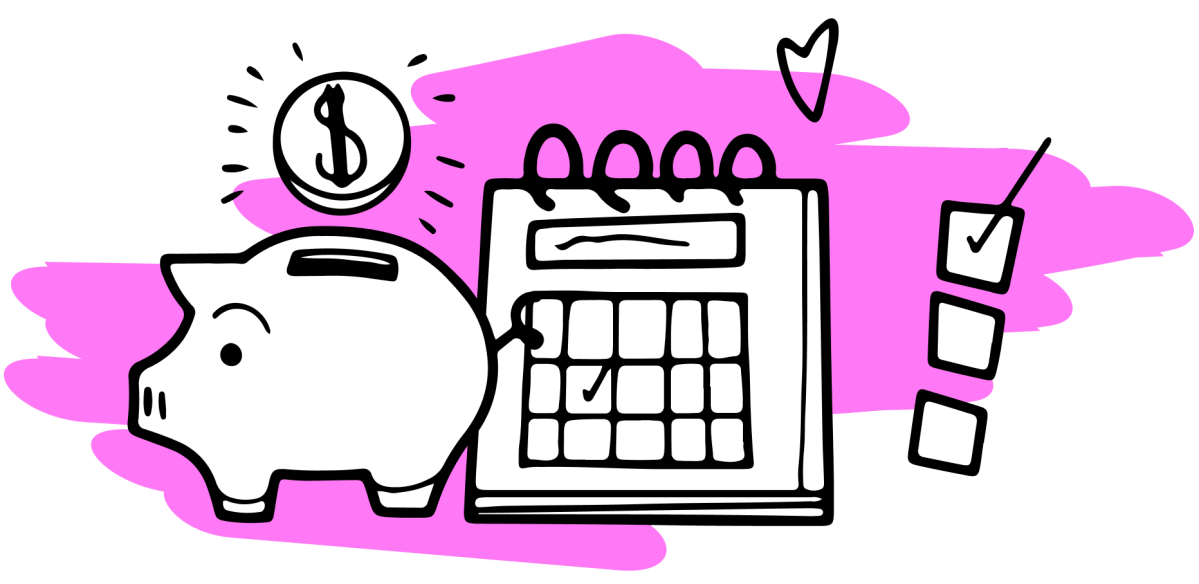
Teach Your Kids How To Earn, Spend & Save Money
with the Mydoh App &
Add up to five kids and two parents on one account.