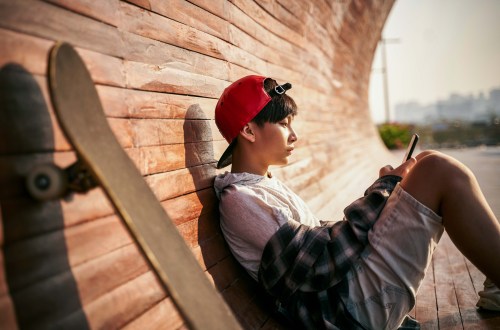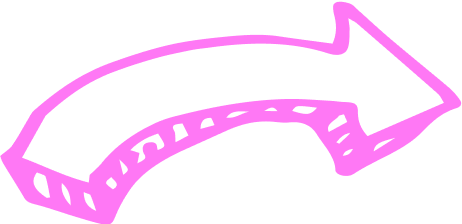Twitter has been around for 17 years—making it one of the original platforms for social media. Originally known as the “SMS of the internet,” it was instantly popular among celebrities (Who remembers Ashton Kutcher being the first person to reach 1 million users way back in 2009?) Twitter remains a popular platform for anyone to share small snippets of information in 280 characters or fewer, as long as they have a Twitter account.
But with thoughts being so easily and instantly shareable, there could be some privacy and security concerns about the app. So, if your tween or teen is using Twitter or wants to create an account, here’s what you need to know.
What is Twitter?
Twitter is commonly known as a social media and microblogging site where thoughts can be shared instantly. However, it has a limit of 280 characters per tweet. The platform is popular with celebrities, news channels, entertainment, activists, politicians, businesses, and anyone who wants to share news or contribute to a conversation. It also allows for quick sharing of news through “retweets,” which instantly shares a tweet by someone else.
What is the minimum age for Twitter?
Users must be 13 or older to open an account.
How does Twitter work?
Twitter allows users to sign up for free with an email or phone number. Users see a homepage once they are signed in, also known as the “feed.” The feed lets users view tweets of people they are following and “retweet” someone else’s tweet. Alternatively, Twitter users can like or reply to other people’s tweets as well.
Twitter is the platform that started the trend of hashtags. Hashtags are used on Twitter, Instagram, Facebook, TikTok, and even LinkedIn to follow and discover content on a specific topic. For example, if you type “#Mydoh” on Twitter, any content related to Mydoh will appear if someone else has tweeted using the same hashtag.
Based on your kids’ interests, they can follow other people or brands on Twitter. There is also the “Explore” tab that allows tweens and teens to view tweets and hashtags that are trending.
What is Twitter used for?
The primary use of Twitter is for people to share their thoughts with a larger audience. Some people may treat it as a personal diary and tweet constantly about their day, while others use it to test their comedic writing with funny tweets or pictures. News channels, brands, celebrities, and influencers use the app to tweet about their upcoming events, music, movies and interact with their fans and followers. Essentially, Twitter is one big microblogging site for people to share their thoughts instantly and succinctly.
What type of content is on Twitter?
Celebrities use the platform to share their upcoming events, music, and/or movies and do Q&A sessions with their fans. News channels use the platform to report news and articles, and entrepreneurs share their business journeys. Regular folks use the app to interact with other people, share their thoughts, ideas, or a funny meme or two.
To better understand how Twitter works, here is an overview of its content and where you can find them on the platform:
- Home: This is the front page of Twitter once you log in. Here is where users see all the tweets and retweets of people they follow and a few from suggested accounts to follow.
- Tweets: Tweets are the messages a user will see on their homepage. They are no more than 280 characters long and have tiny icons below them that allow your tween or teen to like, retweet (reshare instantly on their profile), or reply to that particular tweet.
- #Explore page: Based on a user’s location, this page shows what is trending in their country or city. It can also be changed to see what is trending worldwide. It often shows the top 10 hashtags used that are trending at the moment. These usually revolved around world events, music or movie releases, funny incidents, or popular events.
- Messages: Twitter allows users to directly message people they are following. It is not always possible that the person you message will reply. While this tool is largely used for customer service pages, random people could also message your teen. Unlike most other social media apps, there is no option to call or video call the person. However, Twitter can still be used to send images.
- Bookmarks: This section allows users to see any tweets they may have bookmarked.
- Topics: Users can choose to follow topics based on their interests. This section will suggest topics for you to follow based on tweet activity, but also includes entertainment, sports, outdoors, music, and gaming to choose from.

Is Twitter safe for kids?
As with any online platform, it is important to understand the safety and potential risks of Twitter. Social media tips for parents can be especially useful in this regard. While Twitter allows people who are 13 years or older to sign up for the platform, otherwise, a user will be locked out and require parental consent. However, this age restriction can be easily surpassed, as it is not verified. Therefore, it is important to ensure that if your kid wants to open a Twitter account, you’re there when they sign up.
Looking for more social media parenting tips? Read our parents guide to Snapchat, an introduction to Clubhouse for parents, and is WhatsApp safe for kids.
How can I monitor my kids’ activity on Twitter?
Given that Twitter is a platform that allows easy sharing of thoughts and ideas, there are a few ways parents can help keep their kids’ profiles protected from people they don’t know or follow:
- Go into the “Safety and Privacy Settings” of your child’s account
- Tick “Protect your tweets” as this ensures that only people who follow you can see your tweets
- Select “only people you follow” on Photo Tagging to ensure that no strangers can tag your kids in photos
- Untick “Receive message requests” to avoid messages from strangers
- Untick “Connect with Periscope” to disable going live
- Untick “Let others find you using email” or “Let others find you using phone number”
- Untick “Display media that may contain sensitive content”
Twitter’s effects on children’s mental health
Social media has become a part of our lives, and it is important to keep in mind the effects of social media use on younger children and teens. Extensive use of social media may lead to mental health issues, such as anxiety, body image issues, or aggressive behaviour. Setting social media boundaries for kids and teenagers is another essential step to consider.
The best way to ensure that Twitter is a safe space for your kids is by protecting their tweets. Doing so helps avoid strangers, trolls, or unknown people liking or commenting on their tweets. It restricts content to only people who follow your child—these should be people your tween or teen already knows. This can help limit or avoid any form of cyberbullying, which may affect your kids’ mental health.
If the “Display media that is sensitive” box is left unchecked on Twitter, it might expose your kids to inappropriate content or traumatizing news. Have conversations with your kids and ask them to flag any inappropriate content they come across or talk to you about it.
As with many other social media apps, it’s easy for teens to get influenced by the content other people post and how their lives appear. Following influencers, celebrities, and even some friends can possibly make them feel like their lives are dull or not fun. In these situations, it is important to have discussions with your children about how what’s posted on social media is often the “highlight reel” and the importance of living in the present moment.
How can I use Twitter with my kids?
Twitter can actually be a fun and educational platform for you and your kids to use together. As part of setting boundaries around social media use, make sure you follow each other on Twitter. Parents can also follow the same people and accounts as their kids.
You can use the platform to tweet or share funny memes and discuss topics you came across on Twitter with them in person. Bookmark tweets to have discussions about later. This helps to make Twitter a social media platform that can be productive and fun for tweens and teens.
Twitter and online safety
Twitter is a relatively safe site and can be monitored through the privacy settings. The major safety concern would be your kids’ communication with others through comments to their tweets, along with direct messages. Therefore, it’s important to have a discussion around the safety and kids digital privacy concerns of Twitter with your tweens:
- Never reveal personal information such as an address, phone number, school, password or any information about their parents
- Think before posting a tweet—even though tweets can be deleted, another user may have already taken a screenshot first
- Always alert you if someone they do not know has somehow contacted them on Twitter
- Encourage your kids to talk to you if they ever feel threatened, bullied, or are receiving unwanted attention on Twitter
- Emphasize that you are always available to talk with your tweens and teens about anything
Young kids and teens are all about keeping up with the latest trends online, and Twitter is a great source of ensuring they can do so. Therefore, you and your kids must understand both the pros and cons of using social media platforms like Twitter.
It’s never to early to have conversations with your child
To ensure that your kids are using social media responsibly, you can begin to introduce smart decision-making early on in their lives. Begin by involving them in small chores at home, exposing them to money management by downloading money apps for kids like Mydoh, and having open conversations with them about the digital world.
Download Mydoh today and begin having important money conversations at home with your kids and teens.
This article offers general information only and is not intended as legal, financial or other professional advice. A professional advisor should be consulted regarding your specific situation. While the information presented is believed to be factual and current, its accuracy is not guaranteed and it should not be regarded as a complete analysis of the subjects discussed. All expressions of opinion reflect the judgment of the author(s) as of the date of publication and are subject to change. No endorsement of any third parties or their advice, opinions, information, products or services is expressly given or implied by Royal Bank of Canada or its affiliates.
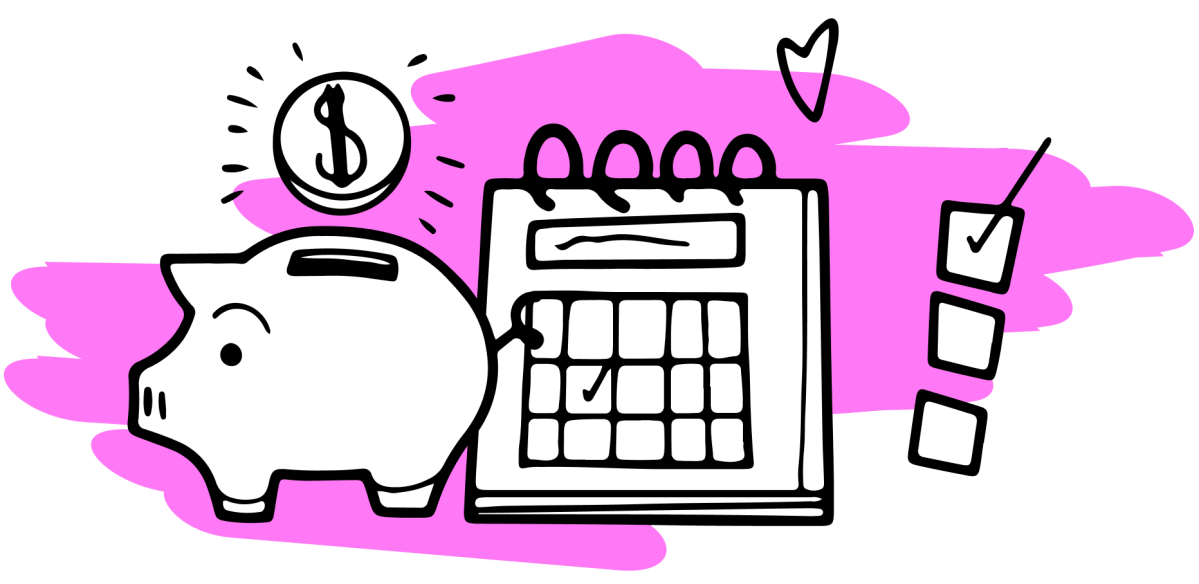
Teach Your Kids How To Earn, Spend & Save Money
with the Mydoh App &
Add up to five kids and two parents on one account.